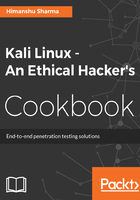
上QQ阅读APP看书,第一时间看更新
How to do it...
To configure the Mate environment follow the given steps:
- We start by using the following command to install the Mate environment:
apt-get install desktop-base mate-desktop-environment
The following screenshot shows the preceding command:

- Type Y when it asks for confirmation on additional space requirements.
- When installation is complete we will use the following command to set Mate as our default environment:
update-alternatives --config x-session-manager
- Choose the option mate-session (in our case 2) and press the Enter key:

- Log out and log in again or restart and we will see the Mate environment:
