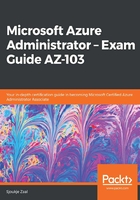
Azure Monitor
Azure Monitor is a monitoring solution in the Azure portal that delivers a comprehensive solution for collecting, analyzing, and acting on telemetry from cloud and on-premises environments. It can be used to monitor various aspects (for instance, the performance of applications) and identify issues affecting those applications and other resources that depend on them.
The data that is collected by Azure Monitor fits into two fundamental types: metrics and logs. Metrics describe an aspect of a system at a particular point in time and are displayed in numerical values. They are capable of supporting near real-time scenarios. Logs are different from metrics. They contain data that is organized into records, with different sets of properties for each type. Data like events, traces, and performance data are stored as logs. They can then be combined for analysis purposes.
Azure Monitor supports data collection from a variety of Azure resources, which are all displayed in the overview page in the Azure portal. Azure Monitor provides the following metrics and logs:
- Application monitoring data: This will consist of data about the functionality and performance of the application and the code that is written, regardless of its platform.
- Guest OS monitoring data: This will consist of data about the operating system on which your application is running. This could be running in any cloud or on-premises.
- Azure resource monitoring data: This will consist of data about the operation of an Azure resource.
- Azure subscription monitoring data: This will consist of data about the operation and management of an Azure subscription, as well as data about the health and operation of Azure itself.
- Azure tenant monitoring data: This will consist of data about the operation of tenant-level Azure services, such as Azure Active Directory.
Now that we have some basic knowledge about Azure Monitor, we are going to look at how to analyze alerts and metrics across subscriptions.