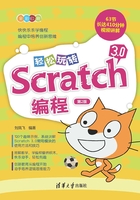
上QQ阅读APP看书,第一时间看更新
4.6 神奇的特效


它有很多的特效类型,我们一个一个试试看。
不仅可以增加数值,还可以减小数值,试试吧。

单击小绿旗或者小红圈就可以将特效清除哟,回到最开始的样子。

每次给小猫咪角色增加25点颜色特效,看看它的变化。

变色小猫咪

观察小猫咪的变化。

看看增加鱼眼特效会怎么样吧,你还可以试试减小效果哟。

试试它,很有趣的。


一起来看看漩涡的效果,不断单击积木块,看看角色的变化。


试试它,很神奇的哟,非常适合做时空穿越的效果。

试试看。

原来像素化最后会看不见呀。


马赛克是这样的效果哟。

哇,感觉有了幻影的效果。


增加亮度,单击开始吧。
每单击一次,亮度增加25,增加到100就超级亮了,小猫咪都成白色了。


对比它和亮度的区别,虚像是透明的,增加到100后小猫咪就看不见了。

果果拓展
我们来对比一下亮度和虚像。
给小猫咪加一个背景,我们就可以看出它们的区别。
亮度从1增加到100,就成白色啦。


亮度还可以减小呢,从0减小到-100,一起看看吧。

当亮度到-100的时候,就全黑啦。
再来看看虚像,增加到100,就彻底透明看不见啦。


你试试减小虚像值,能得到什么效果呢?

将特效设定为一个固定的数值,找到你想要的效果,将数值记录下来并填写进去。
特效设定可以作为角色效果初始化使用,如果你想回到最初的效果,它是最佳选择。

虽然小绿旗和小红圈都可以消除特效,但是它们会重新启动和终止程序。
所以,如果你想要清除特效,使用清除图形特效吧。

特效的混杂
